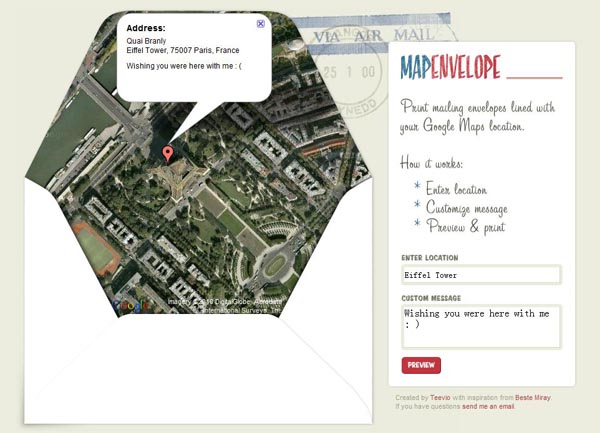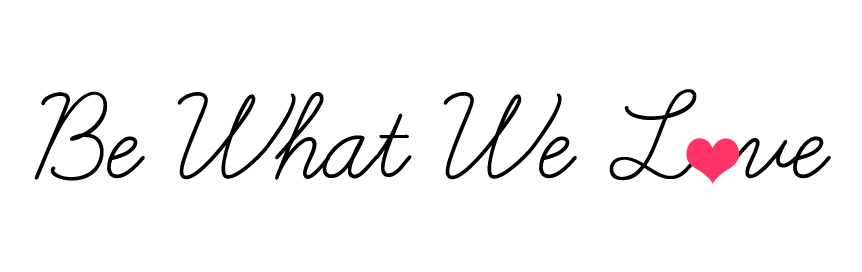I was inspired by The Google Maps Envelope concept by Rahul Mahtani and Yofred Moik, of Syracuse University’s Industrial Design program. This is so easy and fun to make.
- Go to Google Maps and add the return address.
- Click Get Directions and add the recipient address.
- Copy the map. For Mac users click Comand+Shift+4 (this will save it to the desktop); use the cursor to select the area you want to save in the map. Remember it should be roughly the dimensions you want for your envelope, though you can adjust it in the next step.
- Use a word processor program or Photoshop to add the addresses text bubbles; I used the rounded rectangle tool in Photoshop.
- Set your printer to the envelope size you want; I printed on a #10 envelope.

Another great idea for envelopes + maps is at MapEnvelope, you can print an envelope template with a map and message in the envelope liner.