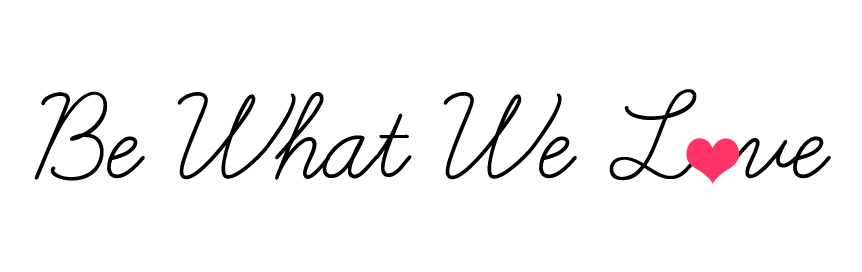Lately, I’ve been obsessed with holiday nutcrackers and even after deciding on a candy cane themed Christmas in our house, I just can’t stop admiring the nutcrackers for sale at all the Home Goods stores in town (yes, I regularly go to more than one Home Goods store in the DC area, and YES, it is my other much more serious obsession). Being inspired by a nutcracker napkin ring set of 4, I found online at the World Market for $9.99, I decided to make my own version of the rings with a great dollar store find of nutcrackers ornaments for only $1 for a a set of 2. The…
-
-
DIY: Napkin Rings
Last week, I was going through our storage unit and found some leftover PVC pipes from our bathroom renovation. And as I girl who hates waste, I thought of an idea to upcyle these pipes into cool napkin rings. It was easy to do, and I loved how they turned out. Supplies: 1 1/4 inch PVC pipe (toilet paper tubes could also be used and are easy to find around any home) Dremel drill or hand saw Sand paper to smooth the pipe edges (optional) Twine or ribbon (fabric or burlap would look super cute too) Embellishments or trim Hot glue gun or fabric glue Cut the pipe into pieces…
-
Reusing Wine Bottles
I’m always looking for great ideas to recycle things around the house. In a world with the threat of global warming, every little thing we can do to eliminate waste makes a better world for us to live in. Empty wine bottles always abound after a good party, and empty champagne bottles after a great party (at least in this champagne aficionado’s house). If you want to save some from the recycle bin, here are some fun, easy and creative ideas to reuse them. Cheers! Check out the full DIY instructions for wine-bottle torches here, and the wine bottle wall vase here. The bottle candleholder is called Bottelabra, I…
-
[ DIY ] Google Map Envelope
I was inspired by The Google Maps Envelope concept by Rahul Mahtani and Yofred Moik, of Syracuse University’s Industrial Design program. This is so easy and fun to make. Go to Google Maps and add the return address. Click Get Directions and add the recipient address. Copy the map. For Mac users click Comand+Shift+4 (this will save it to the desktop); use the cursor to select the area you want to save in the map. Remember it should be roughly the dimensions you want for your envelope, though you can adjust it in the next step. Use a word processor program or Photoshop to add the addresses text bubbles; I…